Supporting materials
Download
Download this article as a PDF

Build your own virtual particle accelerator with the aid of the acceleratAR app and gain a hands-on, immersive understanding of how these machines work.
In Star Wars, viewers were first introduced to droids when R2-D2 and C-3PO crash landed on Tatooine carrying an important message for Obi-Wan Kenobi. Their clear personalities and character have meant that droids have remained popular ever since – including new addition BB-8 in the recent sequels.
We cannot match the level of sophistication of R2-D2 or BB-8, but we do use machine learning to optimize the control of particle accelerators, artificial intelligence for data analysis from high-energy particle collisions, and augmented reality to understand challenging physics and engineering concepts.

Particle accelerators are unique tools for scientific discoveries; they also find application in many other areas, such as cancer treatment, energy production, or as airport-security scanners.
They are formed of several essential components: the source of the particles, an element that accelerates them, and different types of magnets that control how wide the beam is and its direction.
To see how these machines work, it is possible to build your own virtual accelerator, using the acceleratAR app. With acceleratAR, you can get a hands-on, immersive understanding of how a particle accelerator works. These activities are designed for 16–19 year olds and teach students about magnets and particle accelerators. It should be possible to complete the activities in one lesson, although they could be split over two. All you need is a smartphone or tablet and four different types of paper cubes.
The fiddly bit is printing and cutting out the blocks. This could be done in advance of the lesson, so that the blocks only need to be taped together in the classroom, which will leave more time for the experiments.
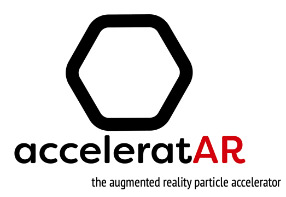
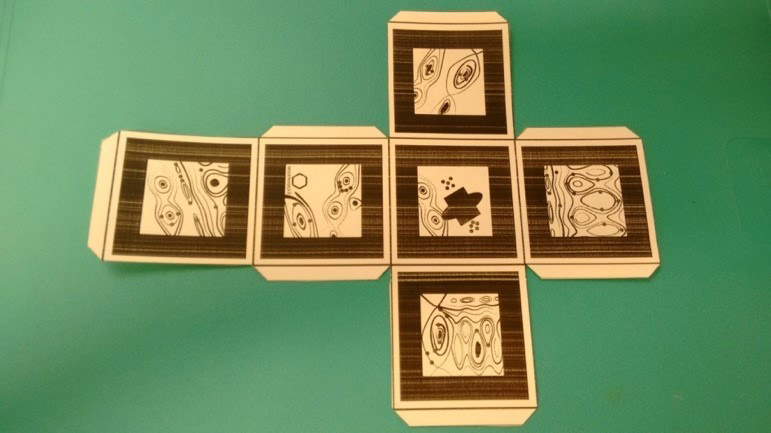

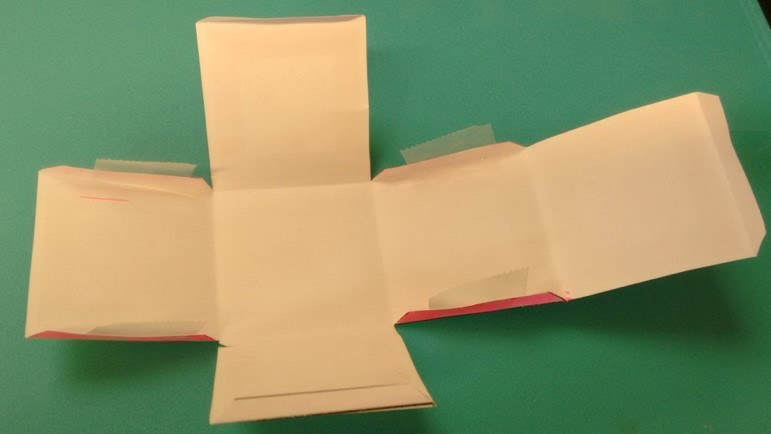


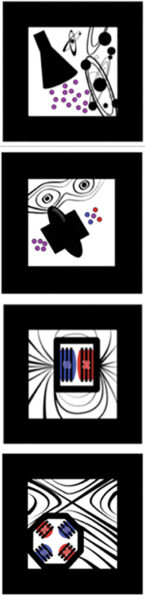
The particle source creates the particles, such as protons, to be accelerated. As these particles are charged, they respond to electric and magnetic fields.
The radiofrequency (RF) cavity is a chamber that contains a time-varying electromagnetic field. When the particles pass through, they receive an impulse that accelerates them.
Dipole magnets are magnets, in which the north and south poles are on opposite sides. In particle accelerators, they are used to bend a beam of charged particles. They are particularly useful when the beam needs to go in a circle, for example, in the Large Hadron Collider (LHC).
Quadrupole magnets consist of four magnets arranged in a cross pattern. Together, they create a magnetic field that can squeeze the particles together, focusing the beam at regular intervals.
Now that you have the particle accelerator components and know what each component does, you are ready to build your own accelerator!

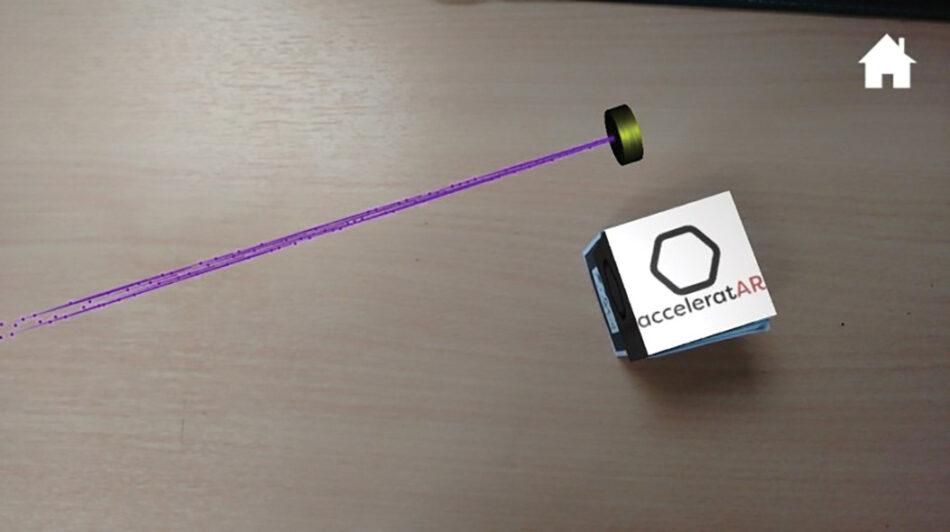
During workshops, students play with the cubes and see for themselves what effect moving the pieces has on the beam; here, we provide structured questions and explanations.
What do you see?
You should see a change in colour after the particles pass through the RF cavity. This means that particles are speeding up.
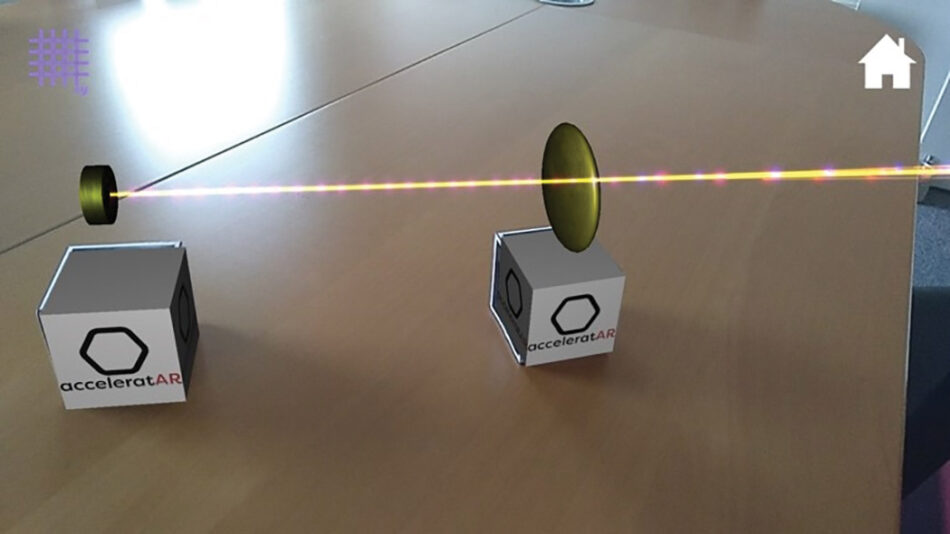
What is happening?
Each time a beam of particles passes through the RF cavity, it encounters an electric field that transfers energy. The more energetic the particles are, the faster they will go. The LHC has 16 RF cavities that increase the energy of the injected particles to up to 14 times that of their original injection energy.
What do you see?
You should see that the direction of the beam is changing. Dipole magnets are the steering wheels of particle beams. In particle accelerators, many dipoles are used to direct the trajectory particles will follow.
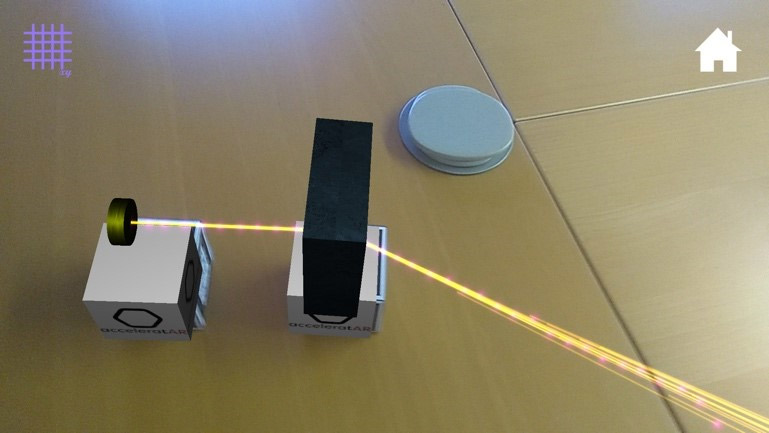
How do they work?
Dipoles are magnets with two poles (north and south) used to generate a constant magnetic field that flows from north to south. A charged particle inside the magnetic field will be deflected along a curved path because the magnetic field will imprint a force, the direction of which is perpendicular both to the velocity of the charge and the magnetic field.
The right-hand rule can help you to visualize the direction in which the force will act on a charged particle.
The right-hand rule
In the image, V corresponds to the direction in which the particle is moving and B to the direction of the magnetic field. The force that a particle will feel inside the magnetic field will be in the direction of F.
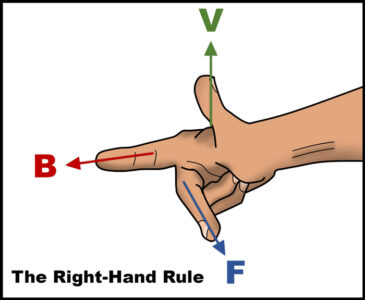
Try to work out which direction the magnetic field is moving in the virtual dipole. Use the right-hand rule, the direction in which the particles are moving, and the direction in which particles are being pushed.
What do you see?
You should see that the particle beam gets more focused.
Why do we need to focus the beam?
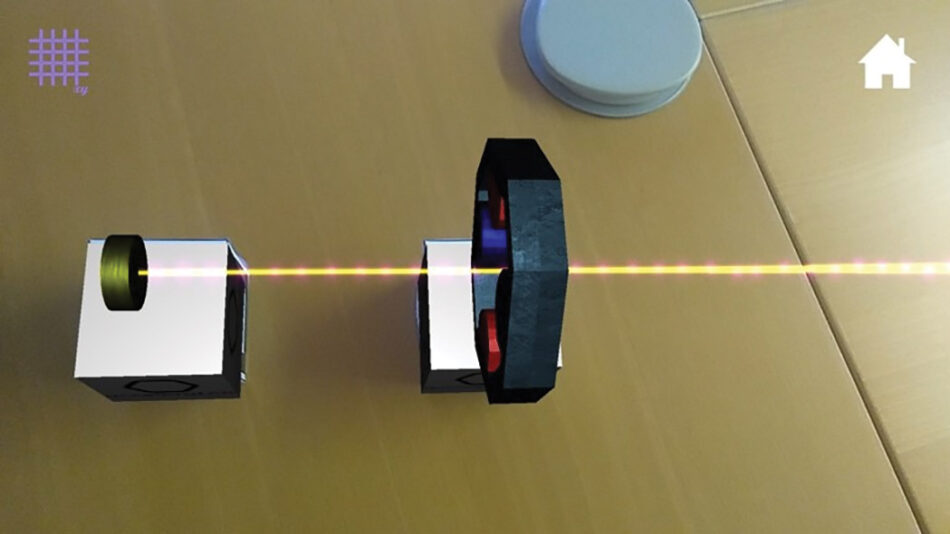
Remember that protons are charged particles. Also, like charges repel each other. This means that a beam of protons will diverge and may escape the vacuum chamber, unless an external force is applied to constrain their height and width. This is achieved by making the beam pass through a magnetic quadrupole.
The direction of the quadrupole’s magnetic field is given by the black arrows.
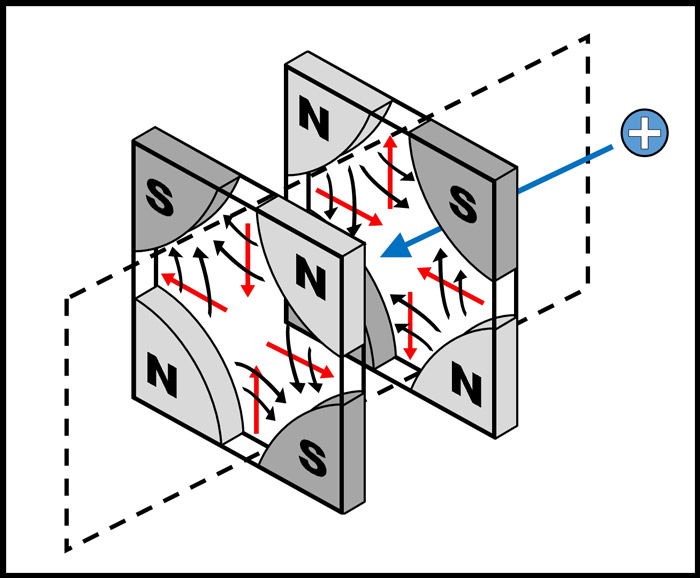
The red arrows represent the direction of force on a positive charge.
The positively charged particle on the right will pass the first quadrupole, which will squeeze it horizontally and constrain its width. A second magnet, in which the poles are flipped, will constrain the particle’s height.
A quadrupole is always focusing in one plane and defocusing in the perpendicular plane. A combination of several quadrupoles can provide an overall focusing effect on a charged particle beam.
The use of Augmented Reality and Virtual Reality is a new way to carry out even the most expensive experiments in the physics classroom.
These new technologies enable teachers and students to build their own particle accelerator and even change a lot of parameters. This interactive experiment shows the new possibilities that technology brings to the classroom.
Johannes Almer, physics and math teacher, Ludwig-Thoma-Gymnasium, Germany
Download this article as a PDF